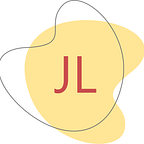What does it look like? (CSC490 Capstone Blog 4)
For this week, my group tried to create a low fidelity prototype and tasks for our potential web application. What should our users see? What do the users want to see? Where should what be?
We had an idea of what would look best based on our competitors, but not necessarily the most important aspect: the UX for the tasks. Looks good to me! Nice! Wait, how are they supposed to do these tasks when we are missing some screens??
We created tasks for the upcoming test session based on our personas, went over the low fidelity screens, and signed up for testing other teams’ prototypes.
I modified and added some screens for our Friday meeting based on the pre-existing ones made by my other teammate, as well as notes explaining the reasoning behind my suggested changes. In addition, I also said that the tasks should be based on the minimum viable product features and personas. Most of the team members I believe underestimated what we had left to do because all they saw were the UI and missed our lack of UX i.e. what our testers will need to fulfill their tasks. In addition, we relied on one person to do the bulk of the low fidelity beforehand, and I believe a bit of it has to do with the perceived learning curve of Figma and not wanting to “ruin” what we had. It was also very difficult for me to follow along during the meeting, as I was not sure which screens were already discussed or which screens were picked over others.